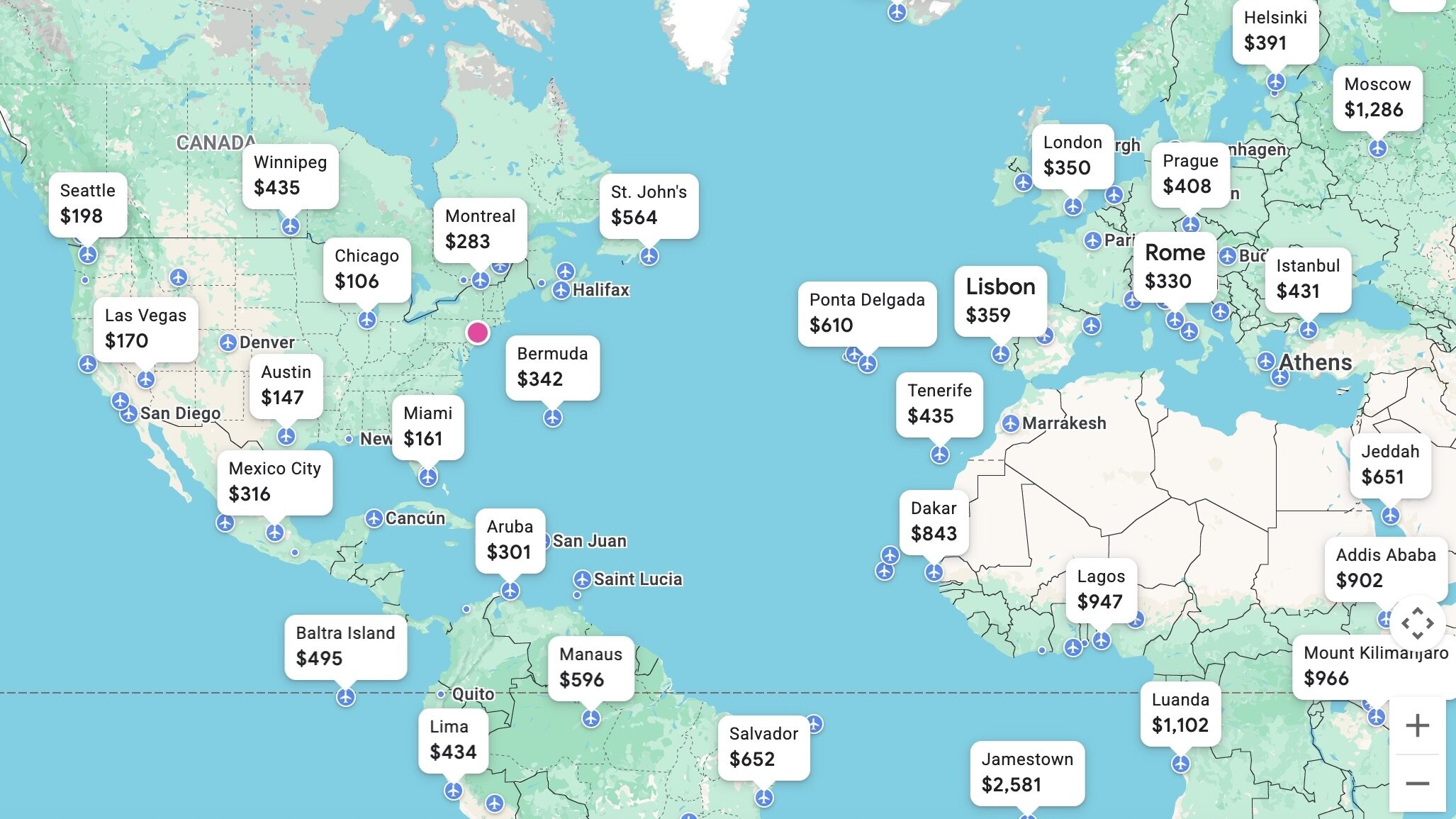
Planning a trip can feel overwhelming.
You want to get the best deal, but flipping through dozens of websites and flight search tools takes time.
Prices bounce around.
Routes get confusing.
Before long, you are ready to give up or just book the first flight you see.
That is where Google Flights becomes your secret weapon.
Google Flights is a powerful, free tool that makes it easy to search for flights, compare prices, and uncover the best travel options in seconds. It pulls data from hundreds of airlines and online travel agencies, giving you a clear picture of your choices.
The interface is fast and easy to use, and the search features are smarter than most travelers realize.
In this guide, you will learn how to use Google Flights from start to finish. You will discover the tools that can save you hundreds of dollars, even if your travel dates are not flexible.
You will also pick up tips for combining Google Flights with rewards credit cards to unlock even more value.
By the end, you will know how to search smarter, spot hidden deals, and make Google Flights work for every trip you take.
What Is Google Flights
![How To Use Google Flights: A Complete Guide [2025] 1 - google flights How To Use Google Flights](https://www.thepointsanalyst.com/wp-content/uploads/2025/09/Image-9-16-25-at-11.05-AM-scaled.jpeg)
Google Flights is a free online flight search engine built by Google.
It helps travelers find and compare flight options across hundreds of airlines in one place.
Whether you are booking a last-minute getaway or planning a dream vacation months in advance, Google Flights makes the search process fast and easy.
How Google Flights Works
When you enter your departure and destination cities, Google Flights pulls real-time data directly from airline websites and major travel booking platforms.
This allows it to show current prices, flight times, and availability without any extra clicks. The results are displayed in a clean layout that is easy to scan and filter.
One of the biggest advantages of Google Flights is its speed.
The search results load almost instantly, and you can adjust filters without waiting for the page to reload. You can sort flights by price, number of stops, airline, travel time, and even emissions estimates.
If you prefer a certain time of day or want to avoid long layovers, you can narrow your options in just a few seconds.
Google Flights vs Other Flight Search Tools
Compared to other flight search engines, Google Flights stands out for its smart tools, simple design, and flexible features.
You do not need to create an account or log in to start using it.
And because it links directly to the website of an airline, when you are ready to book, there are no hidden fees or extra markups.
In short, Google Flights is built for travelers who want to make smarter, faster decisions without the hassle.
How To Start A Search On Google Flights
Starting a search on Google Flights is simple, but using the right steps can help you unlock better prices and more travel options.
Step 1: Enter Your Trip Details
![How To Use Google Flights: A Complete Guide [2025] 2 - google flights How To Use Google Flights - google flights search bar](https://www.thepointsanalyst.com/wp-content/uploads/2025/04/Image-4-3-25-at-10.26 AM.jpeg)
Go to Google Flights. At the top of the page, you will see fields for your departure city, destination, travel dates, and the number of passengers.
- Type in your Departure City.
- You can also enter a nearby airport or region to widen your search.
- Next, type in your Destination City.
- If you are not sure where to go yet, you can leave this blank and explore options (more on that below).
- Select your Travel Dates.
- You can pick exact dates or use the calendar to find cheaper ones.
- Click on the Passenger Count to adjust for adults, children, or infants.
- You can also choose your travel class: Economy Class, Premium Economy, Business Class, or First Class.
Step 2: Use The Flexible Calendar
![How To Use Google Flights: A Complete Guide [2025] 3 - google flights How To Use Google Flights - google flights flexible calendar](https://www.thepointsanalyst.com/wp-content/uploads/2025/04/Image-4-3-25-at-10.28 AM.jpeg)
One of the best features in Google Flights is the calendar view. When you click on your travel dates, a calendar drops down showing the lowest prices for each day.
- Green prices mean lower fares.
- Scroll through weeks or months to spot cheaper days to fly.
- If your schedule is flexible, this view can save you hundreds of dollars.
Step 3: Try The Date Grid And Price Graph
![How To Use Google Flights: A Complete Guide [2025] 4 - google flights How To Use Google Flights - google flights search results](https://www.thepointsanalyst.com/wp-content/uploads/2025/04/Image-4-3-25-at-10.30 AM.jpeg)
After you enter your dates and search for flights, you will see two more tools just below the results:
- Date Grid: This shows a matrix of departure and return dates with prices for each combination. It is perfect for finding the cheapest round-trip options.
![How To Use Google Flights: A Complete Guide [2025] 5 - google flights How To Use Google Flights - google flights date grid](https://www.thepointsanalyst.com/wp-content/uploads/2025/04/Image-4-3-25-at-10.32 AM.jpeg)
- Price Graph: This graph displays how prices change over time. You can see if waiting a few days or booking earlier could lower your fare.
![How To Use Google Flights: A Complete Guide [2025] 6 - google flights How To Use Google Flights - google flights price graph](https://www.thepointsanalyst.com/wp-content/uploads/2025/04/Image-4-3-25-at-10.32 AM-1.jpeg)
Step 4: Use The Explore Feature
If you do not have a set destination, Google Flights has a tool called Explore.
![How To Use Google Flights: A Complete Guide [2025] 7 - google flights How To Use Google Flights - google flights explore](https://www.thepointsanalyst.com/wp-content/uploads/2025/04/Image-4-3-25-at-10.37 AM.jpeg)
Click “Explore” in the menu bar.
- Enter your departure city and choose a flexible date range.
- The map will show flight prices to cities around the world.
- You can filter by budget, flight time, or even interests like beaches or skiing.
![How To Use Google Flights: A Complete Guide [2025] 8 - google flights How To Use Google Flights - google flights explore](https://www.thepointsanalyst.com/wp-content/uploads/2025/04/Image-4-3-25-at-10.38 AM-scaled.jpeg)
The Explore feature is ideal for travelers who want inspiration or are open to going wherever the best deal takes them.
By learning how to enter your search the smart way, you set the stage for finding great flights without wasting time.
Best Features Of Google Flights (That Most People Miss)
Google Flights does more than just show you flights – it helps you find the best flight for your trip with smart tools that many travelers overlook.
These features can help you save money, avoid surprises, and make better travel decisions.
Price Tracking And Email Alerts
One of the most useful tools in Google Flights is price tracking.
![How To Use Google Flights: A Complete Guide [2025] 9 - google flights How To Use Google Flights - google flights price tracking](https://www.thepointsanalyst.com/wp-content/uploads/2025/04/Image-4-3-25-at-10.42 AM.jpeg)
When you search for a route, you can toggle on a switch that says “Track Prices”.
- Google will email you if the price drops or rises significantly.
- You can track specific travel dates or a general route if your plans are flexible.
- It is perfect for keeping an eye on a future trip without checking prices every day.
Note: You will need to be signed into a Google account to use this feature, but it is free and easy to manage.
Date Tips And Low Fare Recommendations
Google Flights uses smart tools to help you find better prices.
After you enter your dates, you may see a tip above the flight results that says something like “Save $40 by flying one day earlier”.
- These suggestions are based on recent price trends.
- You can click to adjust your dates right away and see the updated results.
- It is a simple way to find savings with very little effort.
Nearby Airports And Region-Based Searches
Sometimes flying into or out of a different airport nearby can lead to major savings. Google Flights lets you add multiple airports or entire regions in your search.
![How To Use Google Flights: A Complete Guide [2025] 10 - google flights How To Use Google Flights - google flights search](https://www.thepointsanalyst.com/wp-content/uploads/2025/04/Image-4-3-25-at-10.46 AM-scaled.jpeg)
- Click the airport field and select “Nearby Airports” to include more options.
- You can also enter general terms like “Europe” or “Hawaii” to search entire regions.
- This is great for international trips or if you live near more than one airport.
This feature makes it easier to find better routes, more airlines, and cheaper deals with just a few clicks.
Filters For Stops, Airlines, Times, And More
Google Flights gives you full control over what kind of flights you want to see.
![How To Use Google Flights: A Complete Guide [2025] 11 - google flights How To Use Google Flights - google flights filters](https://www.thepointsanalyst.com/wp-content/uploads/2025/04/Image-4-3-25-at-10.50 AM.jpeg)
Use the filters at the top of the results to narrow down your options:
- Stops: Choose non-stop flights or limit the number of layovers.
- Airlines: Select specific airlines you prefer or want to avoid.
- Times: Pick departure or arrival times that fit your schedule.
- Duration: Avoid long travel days by setting a max travel time.
- Bags: See only fares that include carry-on or checked bags.
These filters help you skip the noise and focus on flights that match your travel style. You can mix and match filters to find the perfect fit.
Most travelers only scratch the surface of what Google Flights can do.
When you take advantage of these hidden features, you will make better choices and save more money – every time you fly.
How To Find The Cheapest Days To Fly
One of the biggest ways to save money on flights is to be flexible with your travel dates.
Google Flights makes it easy to compare prices across different days, so you can pick the cheapest option without guessing or checking each date one by one.
Compare Prices Across Dates In Seconds
When you select your travel dates, Google Flights shows a calendar view with prices listed for each day.
![How To Use Google Flights: A Complete Guide [2025] 12 - google flights How To Use Google Flights - google flights fare finder](https://www.thepointsanalyst.com/wp-content/uploads/2025/04/Image-4-3-25-at-10.54 AM.jpeg)
This is not just a calendar – it is a built-in fare finder.
- Look for green numbers, which usually show the lowest prices.
- Scroll forward or backward to see how prices change by day or week.
- If your schedule is flexible by even one or two days, you can often save $50 or more.
This tool is perfect for finding the sweet spot between price and convenience.
Use The “Date Grid” And “Price Graph” Tools
After you enter your initial dates and view the flight results, two powerful tools appear above the list of flights: Date Grid and Price Graph.
- Date Grid: This tool displays a table where your departure dates run across the top and return dates go down the side. The grid shows the total price for each combination. It is great for round-trip flights when you want to see if leaving a day earlier or returning a day later will lower the cost.
![How To Use Google Flights: A Complete Guide [2025] 5 - google flights How To Use Google Flights - google flights date grid](https://www.thepointsanalyst.com/wp-content/uploads/2025/04/Image-4-3-25-at-10.32 AM.jpeg)
- Price Graph: This tool shows a line graph with flight prices across several weeks. You can see price spikes and drops over time, which helps you decide the best week to travel.
![How To Use Google Flights: A Complete Guide [2025] 6 - google flights How To Use Google Flights - google flights price graph](https://www.thepointsanalyst.com/wp-content/uploads/2025/04/Image-4-3-25-at-10.32 AM-1.jpeg)
Both tools are interactive and update in real time. You can adjust filters while using them to find flights that match your budget and travel needs.
Real-Life Example: Flexible Dates Can Lead To Big Savings
Let us say you want to fly from New York to Los Angeles in May.
You check Google Flights and enter travel dates from May 10 to May 14. The round-trip price is $320. But when you open the Date Grid, you notice that flying out on May 9 and coming back on May 15 drops the price to $238.
That is an $82 savings just by shifting your dates by one day in each direction.
If your schedule allows some wiggle room, this kind of savings is easy to find – and adds up fast when booking for a group or a family.
By using the calendar view, date grid, and price graph, you can stop guessing and start flying smarter.
Get Even More Value With A Cash Back Credit Card
Even if you are not using points or miles, you can still save money on every flight by pairing Google Flights with a good cash back credit card.
Since Google Flights links you directly to the airline or travel site for booking, you can pay with any card – and earn rewards on every purchase.
Why Use A Cash Back Card
Cash back credit cards return a percentage of what you spend, usually between 1% and 5%. That means if you book a $500 flight and earn 3% back, you get $15 in rewards – just for using the right card.
Over time, these savings can add up to cover future flights, hotels, or travel gear.
Plus, many cash back cards offer:
- Bonus categories for travel purchases
- Introductory cash bonuses after meeting a minimum spend
- No annual fees or low fees
- Purchase protection and travel insurance perks
Best Cash Back Credit Cards For Travel Bookings
![How To Use Google Flights: A Complete Guide [2025] 15 - google flights How To Use Google Flights - Cash Back Credit Cards](https://www.thepointsanalyst.com/wp-content/uploads/2025/09/Image-5-10.jpeg)
Here are a few top-rated cash back cards that pair well with Google Flights:
- Citi Double Cash® Card (2.0% cashback on flights)
- Wells Fargo Active Cash® Card (2.0% cashback on flights)
- Chase Freedom Unlimited® (1.5% cashback on flights)
- Capital One Quicksilver Cash Rewards Credit Card (1.5% cashback on flights)
Stack Rewards For Extra Value
Some shopping portals or airline sites offer additional rewards or cash back for using their platform.
Combine those offers with your cash back credit card, and you are stacking savings on top of already great deals found through Google Flights.
If you are not ready to dive into travel rewards or want something simpler, cash back cards are a great way to earn money on every trip.
You can use Google Flights to find the best deal, then earn back a portion of your purchase – every single time.
Common Mistakes To Avoid On Google Flights
Google Flights is a powerful tool, but there are a few common mistakes that can lead to confusion or unexpected costs.
By avoiding these pitfalls, you will get better results and enjoy a smoother booking experience.
Mistake #1: Assuming Every Airline And Fare Is Fully Shown
Google Flights pulls data from hundreds of airlines – but not all of them.
- Some international carriers, like certain low-cost or regional airlines, may not show up at all.
- Others may only display limited fares, without their full calendar of flight times or award seat options.
- It is always a good idea to cross-check your results with the airline’s official website, especially for international travel or niche carriers.
This small step helps you make sure you are seeing every available option – especially when booking complex or long-haul trips.
Mistake #2: Not Double-Checking Baggage Fees Or Fare Types
![How To Use Google Flights: A Complete Guide [2025] 16 - google flights How To Use Google Flights - Baggage Fees](https://www.thepointsanalyst.com/wp-content/uploads/2025/09/Image-4-9.jpeg)
Google Flights shows you the base fare, but it may not include baggage costs – especially with Basic Economy fares.
- Click “Details” on each flight to see if bags are included.
- Some low-cost carriers may charge extra for carry-on bags.
- Fare types like Basic Economy often come with restrictions, such as no seat selection or no changes allowed.
Before you click through to book, check what is included so you are not surprised at checkout.
Mistake #3: Clicking Through Without Rechecking Prices
After you choose a flight on Google Flights, you will be sent to the airline or booking site to complete your purchase.
Sometimes the price you saw will change.
- Airline prices can shift quickly, especially on popular routes.
- Always confirm the price and flight details on the final booking page.
- Make sure your selected seats, travel times, and fare type all match what you saw in Google Flights.
It only takes a minute to double-check, but it can save you from unexpected changes or higher costs.
By steering clear of these common mistakes, you will make the most of what Google Flights has to offer – without any surprises along the way.
Final Thoughts
Google Flights is more than just a flight search tool – it is a smart travel companion that helps you find better routes, lower prices, and more flexible options with just a few clicks.
Whether you are planning a quick weekend trip or a bucket list adventure, learning how to use its features can lead to real savings and smarter travel decisions.
From using the flexible calendar to spot the cheapest days to fly, to setting up price alerts, to building award travel itineraries, Google Flights gives you control and clarity.
When you combine it with a cash back credit card, the value only gets better.
Here is your next step: go to Google Flights and try a search for your next trip.
Play around with the filters, explore flexible dates, and turn on price tracking. If you have a rewards credit card, make sure you use it at checkout to earn even more from your booking.
The more you use Google Flights, the easier it becomes to spot deals, plan with confidence, and travel better.
Happy searching – and happy flying!